Hi guys, today I will be going to introduce a new amazing trick of the facebook. This is highly beneficial for you all.With this trick you will be able to hide your facebook name.I will show you how to create a facebook profile without a name or a blank name.

. It is very interesting trick and can be taught to school age children and your friends .Follow the further steps to reveal the mystery of this trick.
So, the steps of making blank username ID is described below.
1: Go to www.facebook.com .
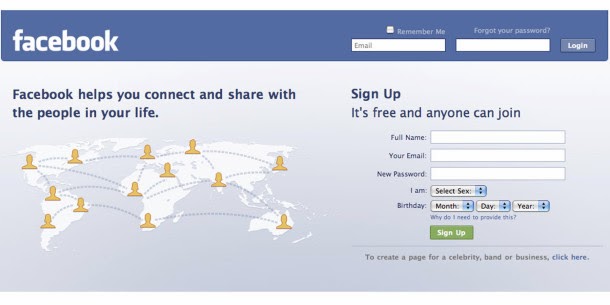
2: Login to your facebook account .
3 : Go to settings.
4 : Go to general and then change name option .
5: Erase your old facebook name .
6: Press alt + 255 on first and last name option .
7 : Enter your password for confirmation .
8 : Now your facebook names is changed to a blank name .__________________________________________________________________________________________________________________________________________________________________
Also read:How to tag multiple friends
Note : You can only change your username for a few times .So dont say that this trick is not working
because you have no permissions to change name after few attempts.
Thank you for reading.
Last words: Donate your support by giving your valuable comments and shares below. Subscribe to our authors for regular facebook tricks.If you like this post, share it among your friends. Thank you.

. It is very interesting trick and can be taught to school age children and your friends .Follow the further steps to reveal the mystery of this trick.
So, the steps of making blank username ID is described below.
1: Go to www.facebook.com .
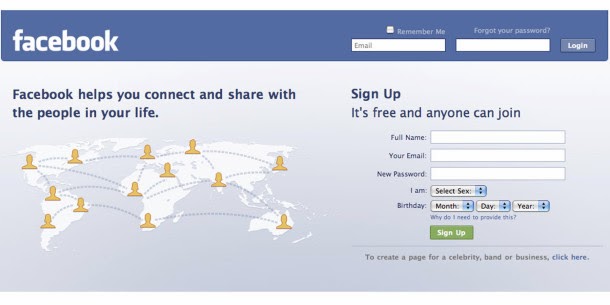
2: Login to your facebook account .
3 : Go to settings.
4 : Go to general and then change name option .
5: Erase your old facebook name .
6: Press alt + 255 on first and last name option .
7 : Enter your password for confirmation .
8 : Now your facebook names is changed to a blank name .__________________________________________________________________________________________________________________________________________________________________
Also read:How to tag multiple friends
Note : You can only change your username for a few times .So dont say that this trick is not working
because you have no permissions to change name after few attempts.
Thank you for reading.
Last words: Donate your support by giving your valuable comments and shares below. Subscribe to our authors for regular facebook tricks.If you like this post, share it among your friends. Thank you.

No comments:
Post a Comment