Nowadays, facebook has become the main source of communication of the modern youth and provides ample of opportunities for making new relations.With the advancement, facebook has provided various facilities for sharing something with friends. Today, I will be delivering a fabulous article regarding multiple tagging friends.In facebook you can simply tag your photos to your facebook friends,for tagging the picture to your friends the direct option i.e., “Tag the photo” is directly accessible however there is no direct option for tagging your status to the facebook friends. You may Get a doubt????? Is it attainable to tag your status to your facebook friend. Yes you can simply tag your status with the facebook friend if you follow the simple steps.

STEP 1:
If you are a facebook user then directly you can login by coming into the valid username and password.Don’t think that this trick is for others,this trick is for those who has completed the sign in method.
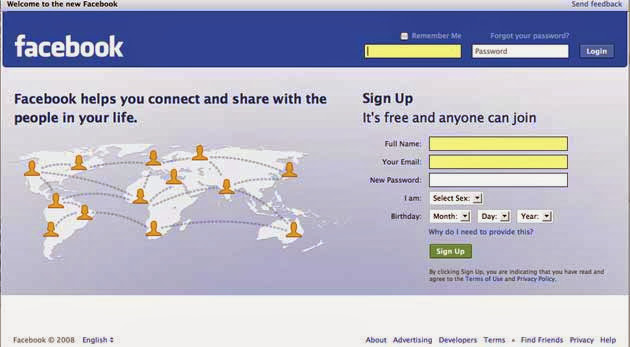
STEP 2:
Click on Home Section i.e., then it loads all the recent posts that are posted/updated by your facebook frineds.

STEP 3:
Write your status in facebook status update section.
For example:
I write a status as shown below and want to add the other friends to the status then.
Also read:Top 10 android app of 2014
STEP 4.
Status Post:
Heya friends, How are you all??
After the completion of posts: now type @ and then type the faceboook friend name it automatically suggest some facebook friends choose the Friend and click on that.
STEP 5:
That`s it fancy tagging it is terribly simple and freaky.
Last words: If you like the above post, please do share and give your valuable feedback.

No comments:
Post a Comment